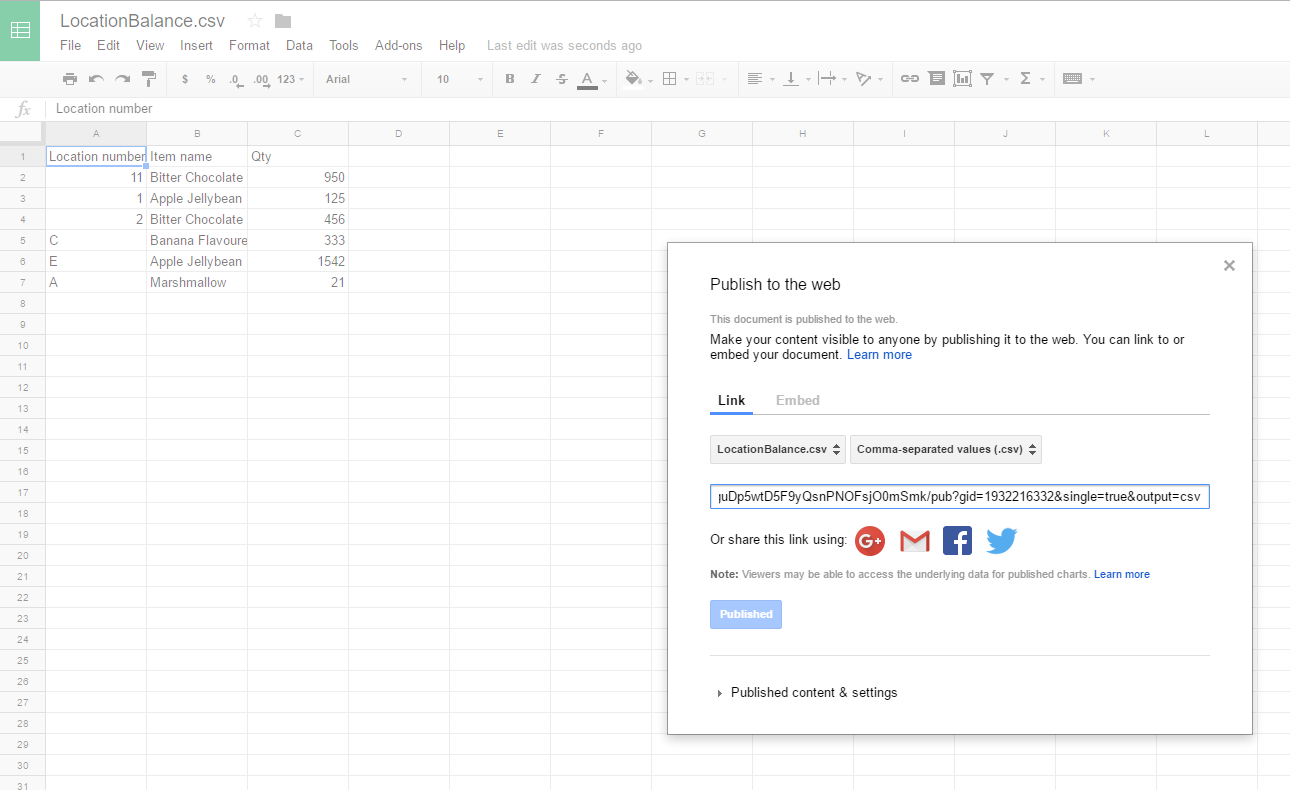In Ragic, you can use Import from URL feature to import Excel files stored in the cloud and automatically update the records within your Ragic sheet.
To be able to use "Import from URL", you need to first have a URL of your Excel file stored in the cloud, and this URL should directly link to the download .csv or .xlsx page.
If your Excel file is stored in OneDrive, you may follow below steps to get the direct download link of the file for import in Ragic.
Click Share at upper right corner, then copy the URL.
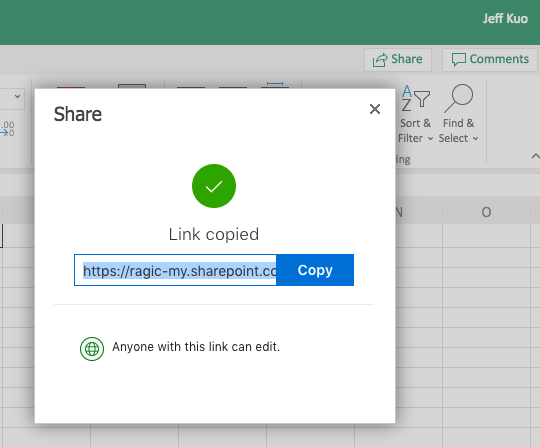
The URL you just copied is the direct path to your OneDrive:
https://org.sharepoint.com/personal/user_org/folder/filename.ext?d=oiuqjaweorihjlkj
Substitute everything after the "?" symbol in the URL with "download=1". In case there's no "?" in the URL, you can add "?download=1" at the end of it.
https://org.sharepoint.com/personal/user_org/folder/filename.ext?download=1
If you are importing from Google sheet, you can get the direct .xlsx/ .csv download link by using their "Publish to the web" feature. You can use this link for import in Ragic.